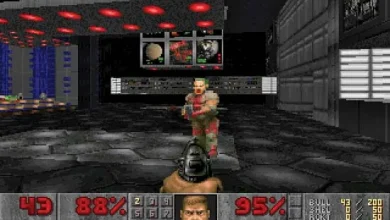The promise of cloud gaming is that you can do it from anywhere using any device with internet access and a good enough browser (each cloud gaming service seems to have its own requirements on the browser front). You should be able to play super demanding games whether you’re on a work trip with nothing but a work laptop or at home and the main TV is being hogged — or even if you just don’t feel like sitting on the couch. But the biggest promise of cloud gaming is that, no matter where you are, if you’ve got a phone then you’ve got all your games.
In practice, this is a bad idea. After spending the last few weeks rapturously using my Steam Deck near daily to play games in the cloud, I am never going to willingly attempt cloud gaming on my phone again. Valve’s enormous do-anything handheld PC has made me realize that, actually, sometimes dedicated gaming hardware is good! The Swiss Army knife approach to mobile gaming promised by cloud gaming on your phone is about as useful as the saw on a real Swiss Army knife. I appreciate the effort, but I don’t actually want to use it.
I’ve tried to make cloud gaming work on my phone a lot. I’ve attempted Red Dead Redemption 2 and Star Wars Jedi: Fallen Order and Halo and Gears of War and plenty of other games. Each time, I’m hit with wonder because, holy shit, these are demanding AAA games that usually require tons of expensive (and noisy) hardware playing on my phone. That feels like the delivery on a promise tech companies made me decades ago.
But the wonder wears off when you cloud game on your phone for an extended period of time. Cloud gaming drains the phone’s battery quickly, which means you can and will be feeling the battery anxiety. I once thought cloud gaming would be a miracle as I waited for a flight at the airport, but as my phone grew hotter than the sun and the battery ticked down, I found myself more worried about finding somewhere to plug in than the storyline in RDR2. I still needed my phone to have power the rest of the trip.
Cloud gaming also interferes with all the other stuff phones are good for. Notifications from other non-gaming apps make themselves known at the most irritating of times. If your mom calls to check on your flight, you will immediately get kicked out of your game. A friend texts to see when they should pick you up? You’ll have to step out of the game to respond. You can’t even check Instagram without potentially losing your progress in a game and then having to wait as the phone tries to reconnect to the cloud gaming servers.
:no_upscale()/cdn.vox-cdn.com/uploads/chorus_asset/file/20030198/stadia_image.jpg)
But the worst part of cloud gaming on a phone is the controls. Most services include an overlay of touchscreen controls. The controls themselves fight for screen real estate, and, if you’re like me and have never gotten the knack for on-screen digital joysticks, you’ll find yourself frustrated. Accessories like the Razer Kishi and Backbone are supposed to make the phone a better tool for that kind of hardcore gaming, and I’ve got a Kishi I’ve gamely used with more than one Android phone, but I still have to remember to actually bring the thing with me. The Kishi isn’t something that just hangs out in my purse or gets automatically added to my pocket when I leave the house. And, if I’m having to remember to bring a whole little controller dongle to make cloud gaming on my phone even remotely enjoyable, then I’m not really actually able to game anywhere at any time. I’d probably just rather have a whole separate device.
After my Steam Deck arrived, I was forced to reckon with my affection, but also severe dissatisfaction, with cloud gaming on the phone. For the last two weeks, I’ve been playing Star Wars Jedi: Fallen Order on Xbox Cloud Gaming on my Steam Deck, and besides feeling the same sense of wonder as when I first cloud gamed on my phone, I also get the bonus of actually liking the experience.
:no_upscale()/cdn.vox-cdn.com/uploads/chorus_asset/file/23663798/cfaulkner_220607_5324_0001.jpg)
Instead of being a last resort, cloud gaming feels like a first choice when I’m doing it on the Steam Deck. I can’t wait to get Sony and Nvidia and even Google’s cloud gaming solutions up and running on the thing. The game doesn’t feel crowded. The controls just work. I can plug it in and play while I charge, and if I do run out of battery, I can just… do other things instead of live with the low-key terror of being completely disconnected from the outside world.
Do I want something lighter and quieter than the Steam Deck for all my cloud gaming needs? Sure. Phones can already do the work, and with new beefy mobile GPUs on the horizon like ARM’s ray-tracing-capable Immortalis, the possibility of having a really good mobile gaming solution without the need for custom chips (which both the Nintendo Switch and Steam Deck rely on), feels closer than ever. Companies like Ayn and GPD are trying to build them. But, if the goal is to just cloud game on the go, I don’t need an Immortalis GPU. When the internet is good, cloud gaming is more than enough for AAA gaming on the go. Which means you don’t need the most powerful GPU or CPU. You just need one that can sip battery and support a nice display, 5G, and rock-solid Wi-Fi.
I know such a device sounds a lot like a phone, but it shouldn’t be a phone. It should be its own thing. Because now that I’ve experienced a truly fun mobile cloud gaming experience, I never want to go back to my phone. It’s great for a lot of things — cloud gaming isn’t one of them.